
Live video streaming is all the rage. Facebook has the largest digital audience, so Facebook Live is the obvious choice to reach and engage almost any audience. If you’re a one-man-brand, a small business or a large concern, this technology can boost your marketing and digital PR efforts.
Facebook suggests you just press the Live button and start broadcasting. And you can do that. However, if you’re using Facebook Live as part of your marketing or PR tactics, there are a few things you should to do first.
Here are some tips to make your Facebook Live more effective:
- Do the planning. Decide what content you will be creating and who you want to reach. A one-off live video is not going to build a loyal audience. It has to be ongoing and consistent.
- Decide on the content. Look for topics that will be interesting and useful to your audience. “Behind the scenes” content that’s exclusive, useful tips, industry news, events, local attractions or venues to visit and interviews with expert all make compelling content.
- Create an editorial calendar for your Facebook Live broadcasts. Part of your planning is to have a series of shows set up, with all the backup content you might need.
- Figure out the resources you need: who will present, what other content you need, graphics, equipment, time to record etc.
- Download the Facebook Pages Manager app on your phone
- Invest in equipment: Yes, you can do it with just a smartphone, but if you’re doing Facebook Live for personal or business branding you should invest in a few items of equipment that will make the final broadcast quality more professional.
- A Tripod to keep your phone steady
- An extra LED light to improve the look of the video
- An external microphone for better sound quality

- Practice, practice, practice: Familiarize yourself with the process. Before you go Live, do a few practice runs. Set Facebook’s Who Should See This? privacy setting to Only Me. You’ll see the live video exactly as it will appear, but no one else will.
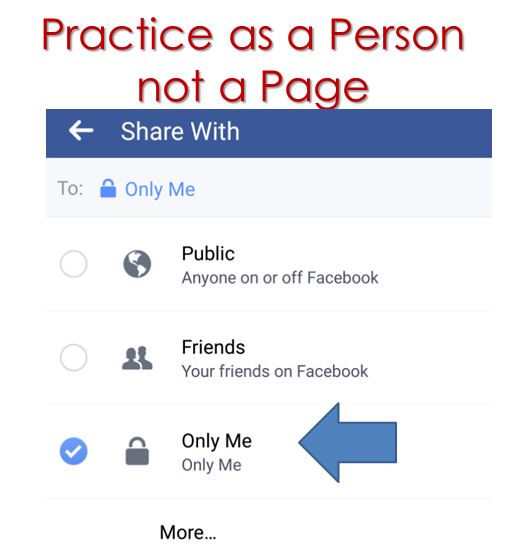
- Announce the time of your Facebook Live broadcasts: To build an audience you should be regular and consistent. Figure out when the best time would be – for you to broadcast and for your audience to watch. Announce it on all social channels.
- Encourage viewers to tune in: There are many ways to do this: offer incentives for them to watch live – a give-away that only happens during the live broadcast, or the opportunity to ask a thought-leader questions are just a couple of ideas.
- Measure your effectiveness: Decide what the goal of your Facebook Live campaign is and track those metrics. You can see exactly how many people view the videos. Check on peak live views, when that peak occurs and where people drop off. Also track Likes/Comments/Shares, total views and the increase in page likes. Use the data to adjust and refine your content and timing.
Get the Digital PR Tips newsletter in your inbox every Monday morning

